

Sometimes JavaScript is disabled in web browsers to protect your system from malicious websites which may try to display advertising or influence your browsing experience. CATS required JavaScript in order to provide a richer interface and visual effects. JavaScript must be enabled for CATS to work properly.
Sometimes users book cookies to protect their privacy. CATS uses book marks to keep track of users thoughout their interactive session. Cookies must be enabled for CATS to work properly.
If you want to use CATS, you must:
The following instructions apply to internet explorer version 5.0 and above. Other browsers may also provide similar settings but are not supported.
In internet explorer select Tools->Internet Options. You should see the following dialogue:
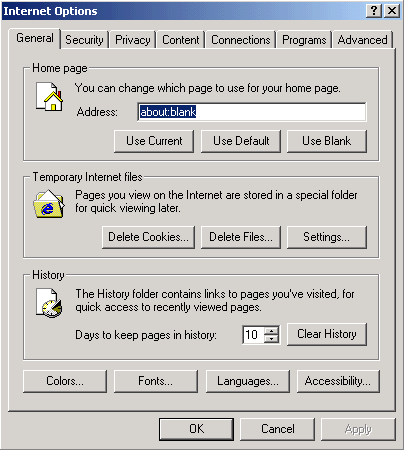
Move to the security tab and highlight the Internet Zone (picture of Earth). Click the Custom level button and scroll down the list until you see the scripting options. You should see the following:
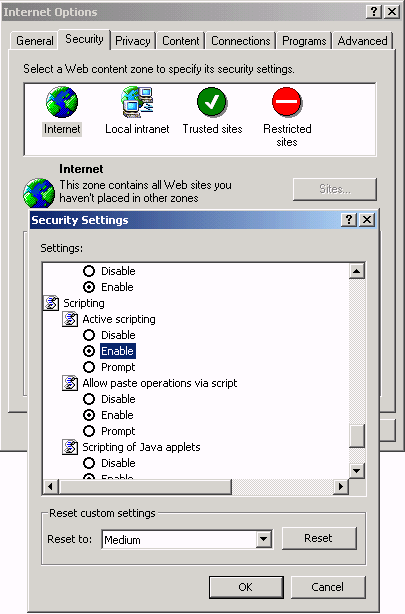
Enable the active scripting option. Click OK and confirm the change for this zone. Click OK to close the internet settings dialogue. You have now enabled Javascript.
In internet explorer select Tools->Internet Options. You should see the following dialogue:
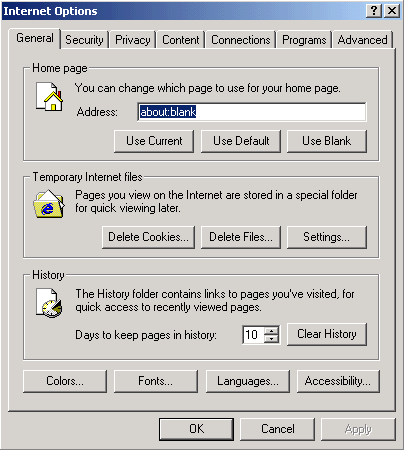
Move to the security tab and highlight the Trusted Sites (green tick picture). Click the Custom level button and scroll down the list until you see the scripting options. You should see the following:
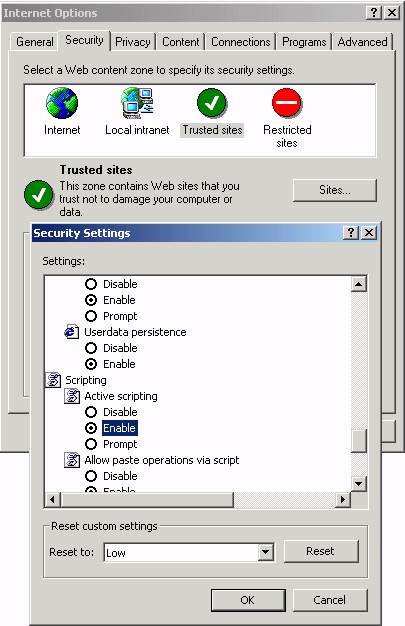
Enable the active scripting option. Click OK and confirm the change for this zone.
Now add the CATS web site to the list of sites in the trusted zone. Click the "Sites..." button and enter the CATS site in the dialgoue:
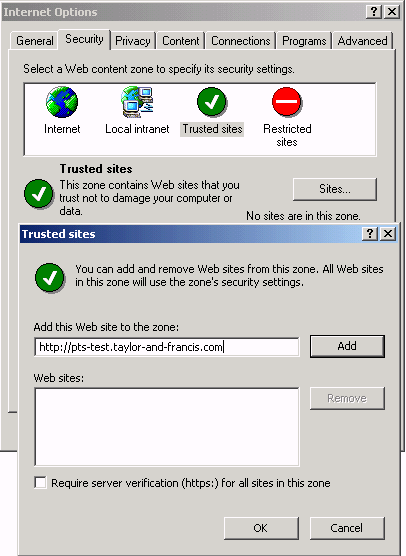
Click Add and OK to confirm the addition of the website to the list of trusted sites. Close the internet settings dialogue. You have now enabled Javascript for the CATS site.
In internet explorer select Tools->Internet Options. You should see the following dialogue:
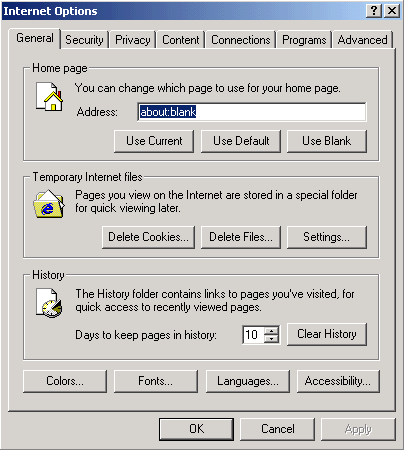
Move to the privacy tab and move the slider to "Medium High". It should look like the following:
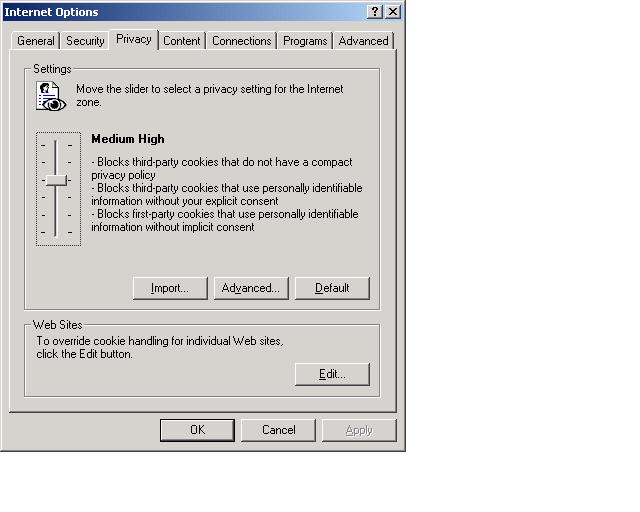
Click OK to confirm the change.
In internet explorer select Tools->Internet Options. You should see the following dialogue:
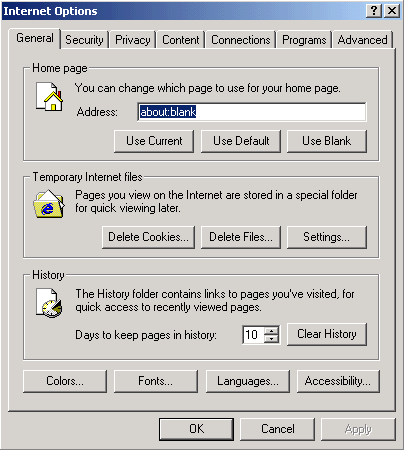
Move to the privacy tab and move the slider to "high". Then click the "Edit button and type in the site address for CATS. You should see the following:
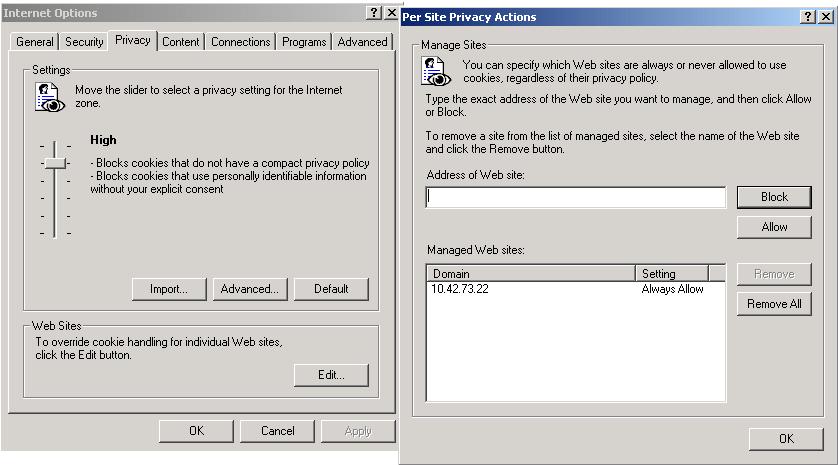
Click "Allow" and then "OK" to add the CATS site to the trusted sites. Click OK and confirm the change for your privacy settings.